VK011 Demo Applications
1. Download and unpack the archive
The VK011Demo.zip archive contains a console application and a windows application that both use the included VK011 driver assembly (VK011Manager.dll). Extract all 4 files into a folder of your choice.
2. Edit the configuration file
The console application cannot be configured. It accepts command line parameters for the COM port and the sample intervall, but only reads temperatures from the VK011’s first channel. The Windows application can be configured by editing the VK011Win.exe.config file using a text editor. In the default configuration only channel 1 is enabled, and the sample interval is 15 seconds. You can turn on other channels, change the sample interval, and edit the serial communication parameters (don’t change anything other than the port, since the baud rate etc is fixed and the VK011 does not support other values than the ones supplied).
3. Run the programs
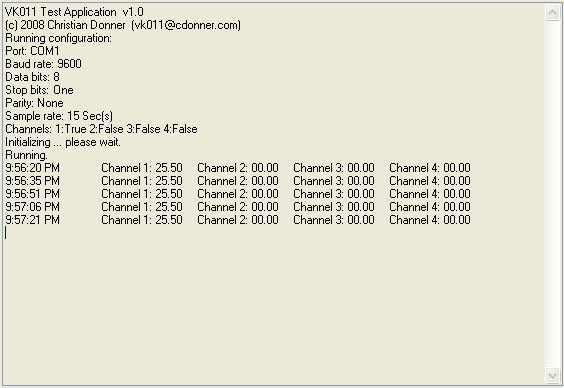
Only one application at a time can use the COM port that the VK011 is connected to. Both applications write out temperature values to the console and a Window, respectively.
I did nothing to prevent the decompiling of my code, but if you are interested, save yourself the time and ask for the sources. Here is the complete souce code for the console application, for example.




